DooG updated to v1.02
DooG v1.02
Today I learned a valuable lesson: Don't forget to test all possible situations in your game!
Background
In the previous v1.00 update I added Gamepad support to the game. This required me to modify a bunch of code in multiple parts of the game: character movement, weapon switching and attacking, menu navigation, visual novel section interaction.
Of course, my test plan included to check if the gamepad worked properly in each an every one of these scenarios. In the initial menus, in the ingame menu, in the VN section, in the credits scene, in each of the game levels, doors, buttons, platforms, etc.
Clearly my test plan was complete, as I had considered all the scenarios in which I had made changes to the game... right?
I did a couple of full runs in the standalone and in the web version and had no problems whatsoever using the gamepad or using kb+mouse. Uploaded to itch. Tested again on the live version. No problems. Great!
The issue
So, a week passed since I uploaded my game and everything seemed to be working fine.
Until today.
A player reported that they couldn't move and that there were issues with overlapping menus. I thought: "that's weird, maybe it's an isolated issue?" I took another look at my Unity project and realised that the overlapping issue was due to a silly mistake of mine, forgetting to delete a line of code in the standalone build. I quickly patched the problem and uploaded version 1.01.
Then a second player reported the couldn't move, even when using version 1.01. "I'm playing with kb and mouse" they said.
Then it hit me.
What happens if I try to play the game with my gamepad unplugged?
The horror
I opened the project in Unity and tried running the game without my gamepad plugged to the PC. And there it was... lots of errors in all those places I had made changes in the game code.
Wait a second, what about the web version I posted on itch a week ago?
Yep, it doesn't work. In fact it crashes before the player even starts the game.
I had forgotten to test an important scenario: the one where the new functionality is not used (lol), in this case, when the player doesn't use a gamepad.
It didn't help that earlier in the day my game was mentioned in a livestream where somebody was playing another Hololive fangame and there were a lot of people trying to play my (non-functional) game. Oh. My. God.
The fix
Luckily, I quickly realised how to fix the problem: Check if there is no controller detected and if that's the case, then skip that part of the code.
I patched every part of the code that referenced the gamepad and uploaded version 1.02. Hopefully that's all that needed fixing...
See you in the next episode of... my game dev adventures! XD
Get DOOG (Hololive fangame)
DOOG (Hololive fangame)
FPS game inspired by Inugami Korone VTuber
| Status | Released |
| Author | David Wu SoftDev |
| Genre | Shooter |
| Tags | Fangame, First-Person, FPS, hololive, Short, Unity |
| Languages | English, Spanish; Castilian, Spanish; Latin America, Japanese |
| Accessibility | Configurable controls |
More posts
- DooG Android version!Mar 21, 2021
- DooG updated to v1.05Mar 09, 2021
- DooG updated to v1.04Feb 21, 2021
- DooG updated to v1.03Feb 01, 2021
- DooG updated to v1.01Jan 27, 2021
- DooG updated to v1.00Jan 20, 2021
- DooG updated to v0.99Dec 18, 2020
- DooG updated to v0.98Oct 29, 2020
- DooG Linux version addedOct 06, 2020
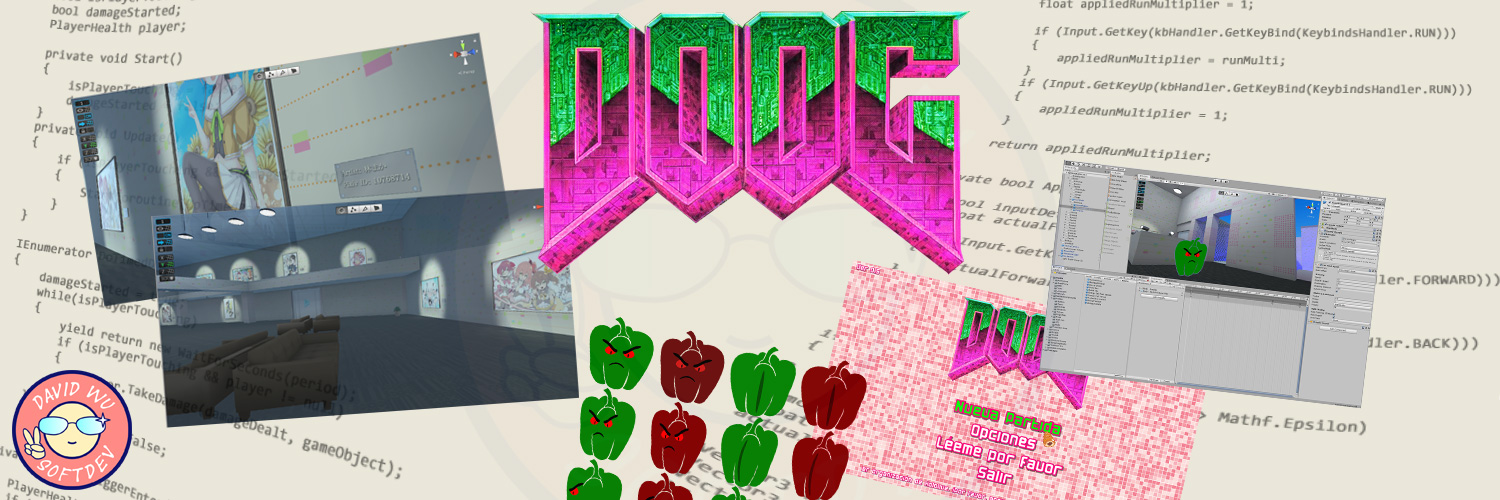
Comments
Log in with itch.io to leave a comment.
I'm glad you managed to fix it! I love it, keep up the good work dude!